A tour of the Insights dashboard, what each metric means, and how it impacts your business.
Introduction
Our Insights page provides a wealth of information that is pertinent in measuring the success of your concierge. In this article, we will go through what each metric entails, how you might utilize the analytics, and any notes regarding those metrics. Click below to jump to a section.
Overview
Time Unlocked
-
- Total number of calls handled by the concierge multiplied by 2 minutes (the average time a human takes to handle a call)
Reservations Set
-
- Total number of reservations successfully set over the phone
Note: This currently only applies for concierges with OpenTable Integration. More integrations to be added soon!
Coinciding Calls
-
- Total number of calls that occur at the same time where a human would not be able to pick up or a inbound call could not get through (such as if two calls came in at once for a single line)
Guest Satisfaction
-
- Percentage of callers who responded to the post-call survey with a "yes" response when asked if Slang was able to successfully answer their question
Total Inbound Calls (Metric + Graph)
-
- Total calls by day over a given time frame
Note: To accurately see this data point over a specific time frame, please ensure your view (via the dropdown menu in the top right) matches the view you'd like to see. See below for an example.

Inside vs Outside Hours
-
- Using hours from your Google Business profile, we tag each inbound call for the day as either being in or outside your hours of operation
Hours are checked daily for changes to ensure any updates you make are reflected in Slang automatically.
Note: if you've elected to have Slang answer calls exclusively after hours, this metric will reflect that and show 100%.
Call Topics
-
- Policies that guests interact with most when calling into your business
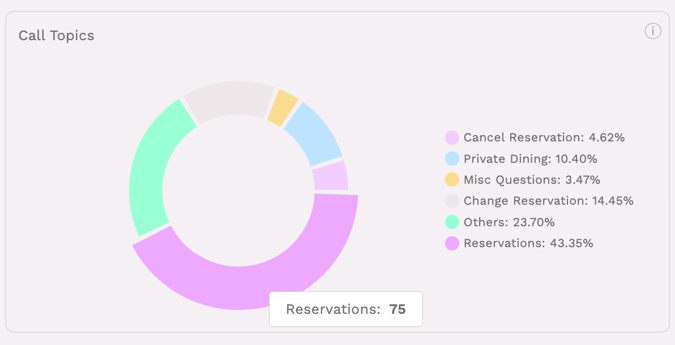
Tip: hover over each section to see the number of interactions per topic.
Conversation Breakdown
Restaurant Answer Rate
-
- Percentage of calls Slang transfer vs the number of calls we don’t detect an answer for
Unanswered Calls
-
- A count of all the calls that Slang transferred to your business that were not picked up by a human. When a call is not answered or hits voicemail, we consider it unanswered
New vs Repeat callers
-
- Phone numbers are tracked through the concierge and then marked as a new or repeat caller
This references phone numbers as far back as you’ve been a live customer of Slang. These data points get better the longer you use Slang. This metric can help you understand how many repeat callers interact with the concierge to continue using it.
Note: the chart will show from within the specified time frame (selected via the drop down in the top right).
Conversation Breakdown
-
- Fully Automated - Successfully handled without needing to involve staff
- Partially Automated - Successfully handled but the guest still requested to speak to staff
- Transferred - Caller requested a topic that is specifically set to forward to staff (e.g. catering, miscellaneous questions, etc.)
- Bypass - The concierge was not asked a question, and the guest immediately requested to speak to a staff member
It’s common that Slang can handle a request to schedule a reservation or explain the happy hour menu, but callers will sometimes ask for a staff member afterward to provide more details before they come in or to speak to someone specific.
Transferred Calls by Hour
-
- Calls that Slang transferred based on guest request or not being able to successfully answer their question while on the call
SMS Breakdown
SMS Sent
-
- Number of text messages sent to callers
Opt-in Rate
-
- Percentage of callers that opt-in, or say "yes", when offered information via text
Call to Text Ratio
-
- Number of total calls divided by the opt-in rate
Frequently Asked Questions
Why is my data is showing a 0?
Some metrics are tied to specific policies or integrations of the concierge, so the dashboard will not have a reportable metric if those are not applicable to your configuration. For example, the Reservations Set only shows data for concierges with OpenTable integration.
Why does my data look out of date?
Please note that there is a 24 hour delay on data. Our reporting updates every morning with the previous day's insights by 8am EST.
What does it mean by "monthly change" (insight deltas)?
Deltas, or monthly changes, show the metric's change from the prior month. For example, if you are looking at April 25th, the monthly change will be comparing that data to March 25th of the previous month.
Can I get my report emailed to me?
Yes, we send out a recap every Monday to users who have access to a Slang account. If you do not receive this email, reach out to Support (support@slang.ai) for assistance.
Have more questions?
Need more assistance or have a question? Shoot us an email at support@slang.ai. Our dedicated support team is available to help with any questions you might have, so don't hesitate to reach out!

